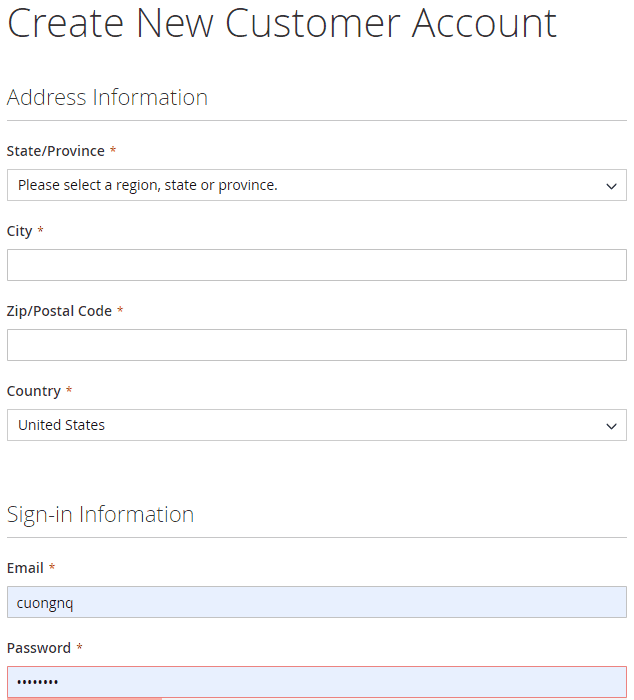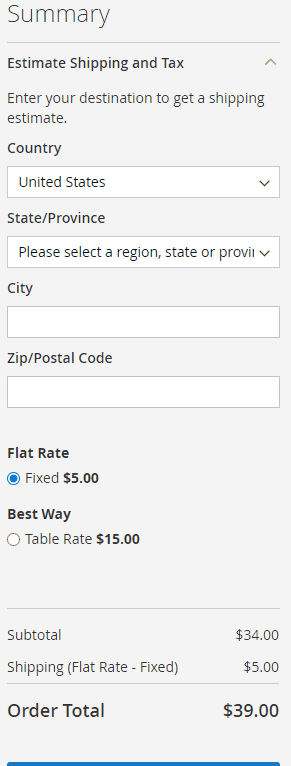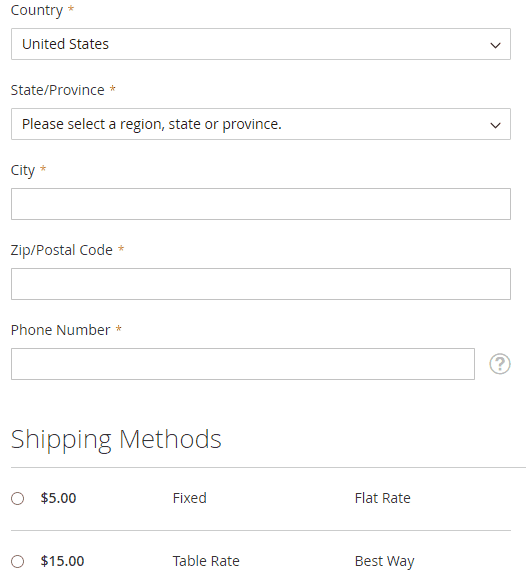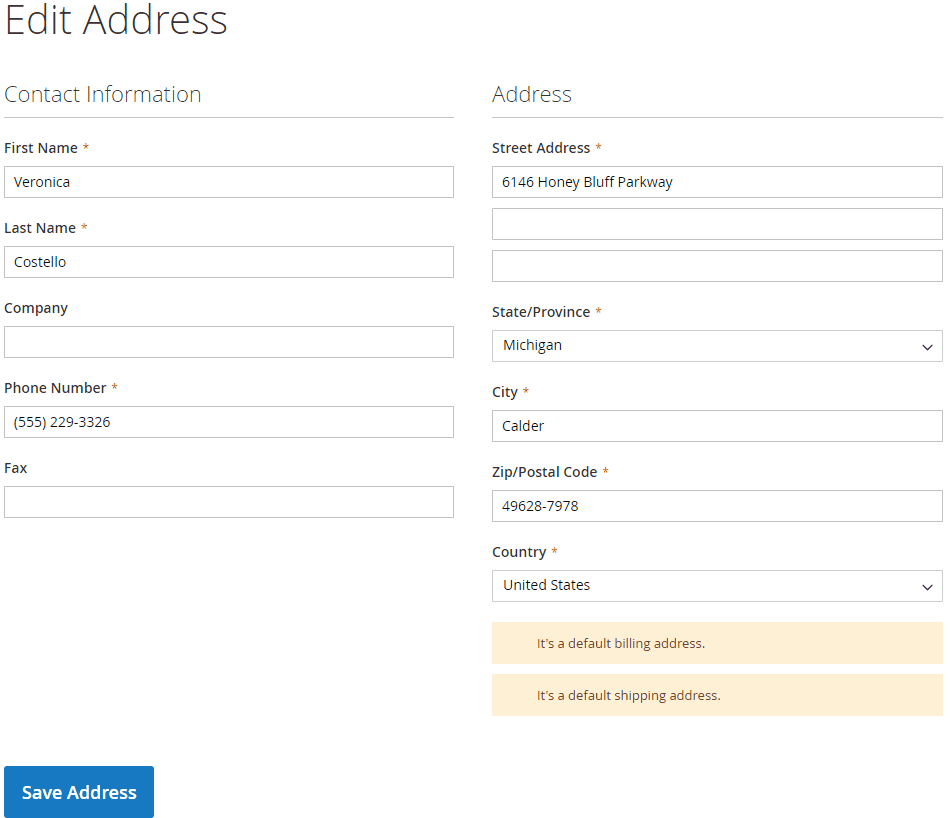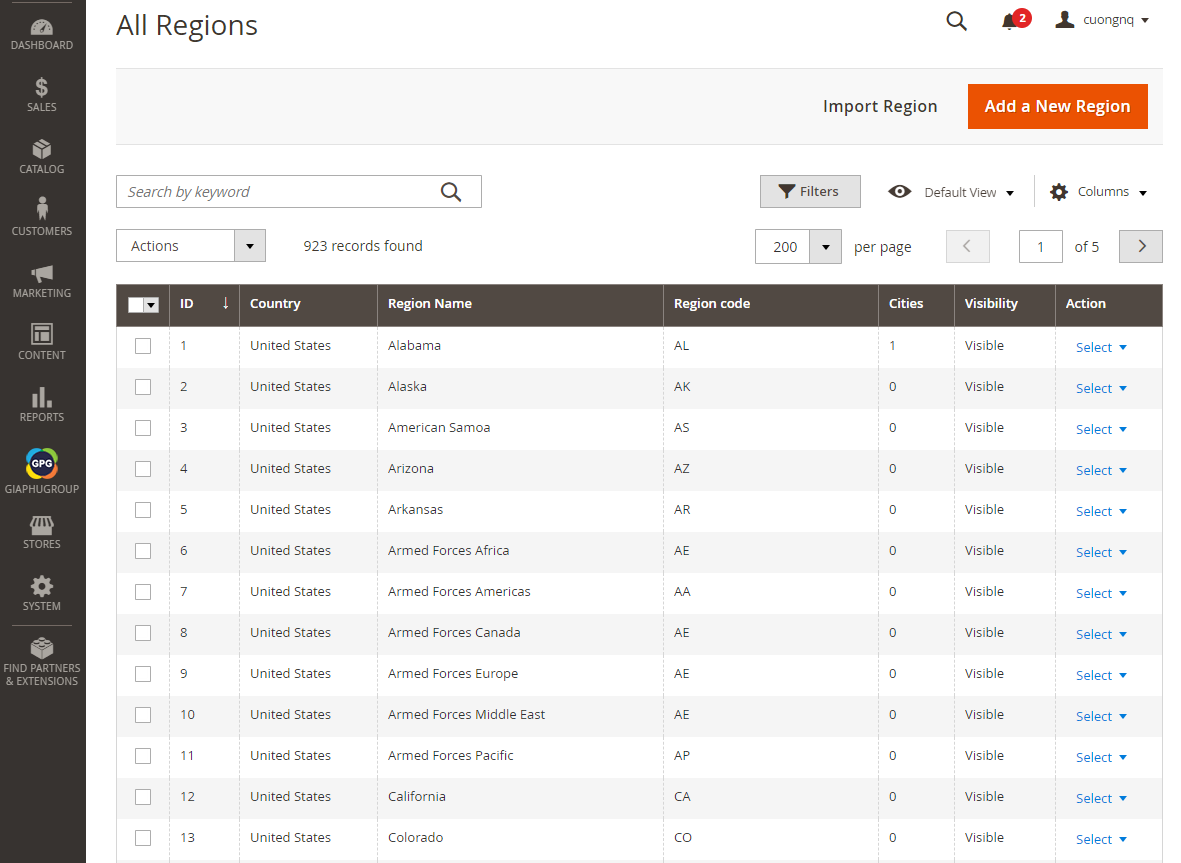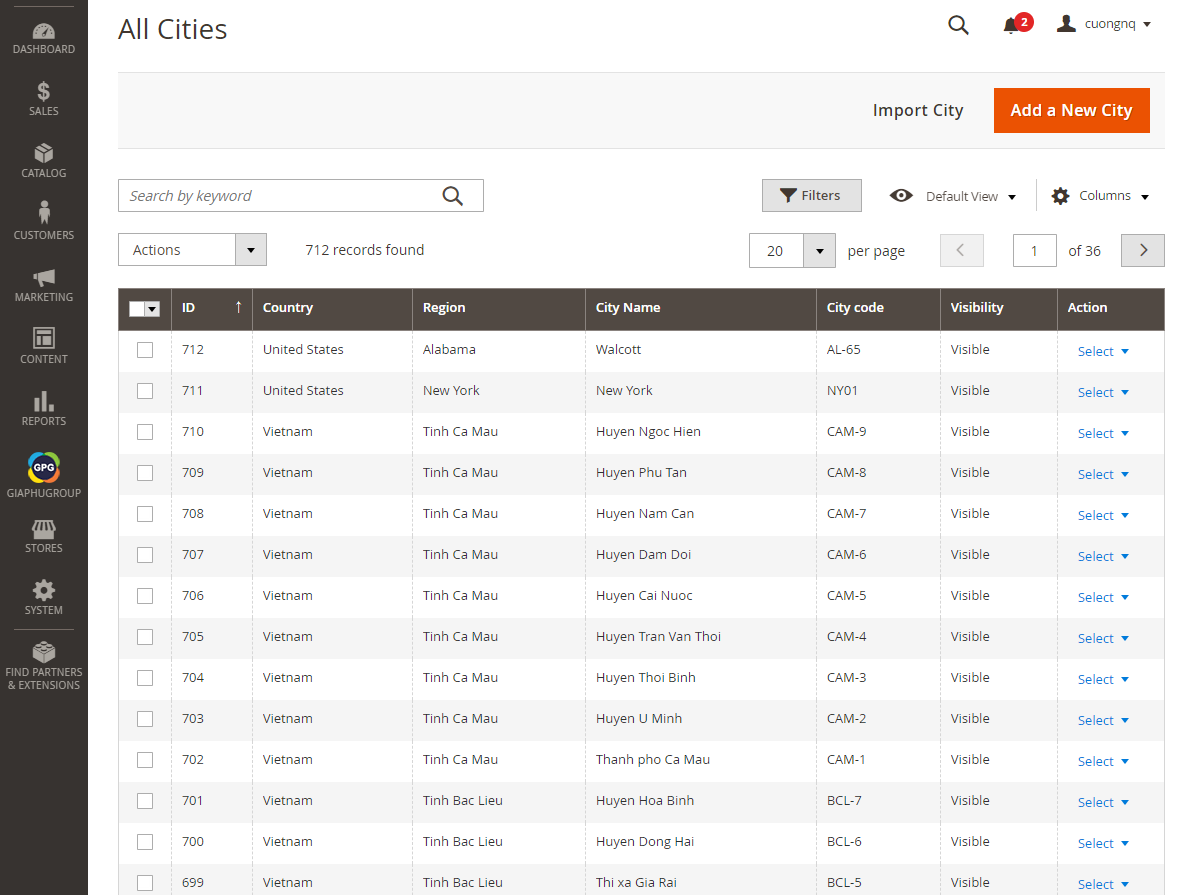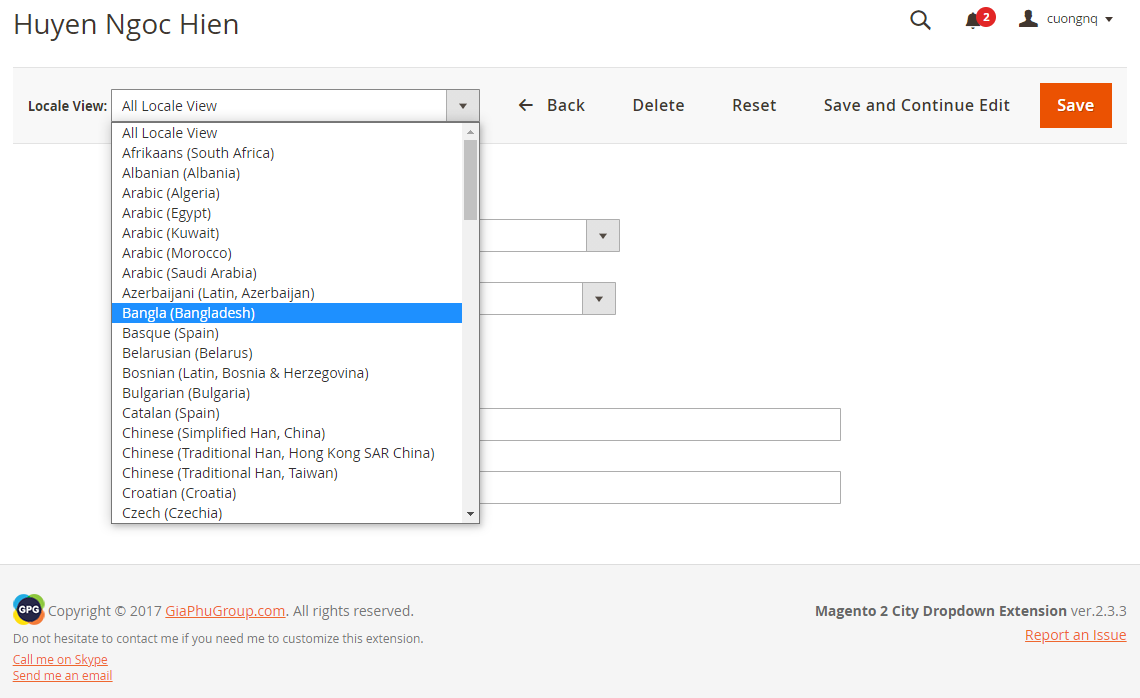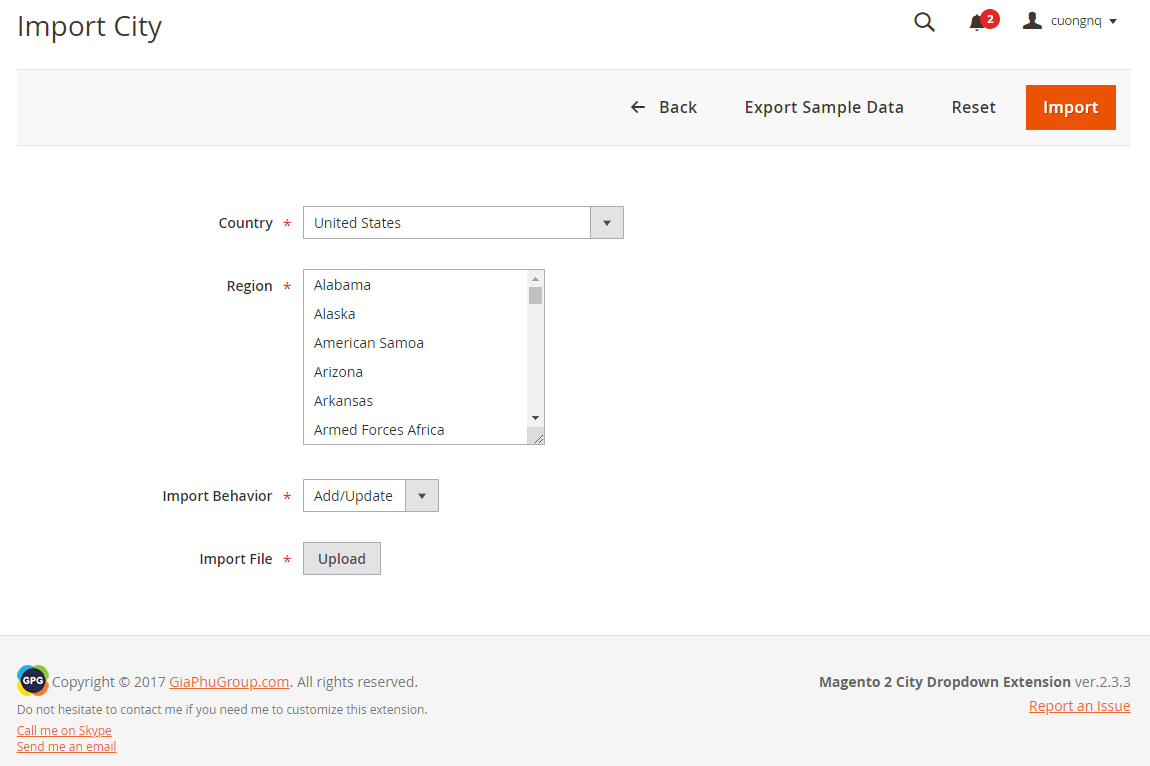Magento 2 City Dropdown Extension
Current extension version: V2.3.3
Compatibility: Magento CE 2.1.x, 2.2.x, 2.3.x, 2.4.xBenefits of using Magento 2 City Dropdown Extension
As far as we know, by default, Magento 2 shows the city field in the input text. In some case, your store only ships the order to some cities, so the city field in the input text, it can not resolve your requirement.
Today, we provide you with an additional feature is used in Magento 2 that allows the city field to show in the drop-down. The customer only can place an order when they select a city in the drop-down which you set in the backend.
So where will the city drop-down be applied?
On the storefront:
- When the customer registers a new account.
- When the customer edits an address or creates a new address.
- When the customer estimates the Shipping fee.
- When the customer places an order, the city drop-down will be displayed on both the shipping address and billing address.
On the backend:
- When the administrator edits the customer, the city drop-down will be displayed on the customer's address.
- When the administrator edits an order, the city drop-down will be displayed on both the shipping address and billing address.
- When the administrator creates a new order on the backend.
- When the administrator adds the condition in the price rule, the shipping city will be displayed in the Cart attribute
ScreenshotsSee what Magento 2 City Dropdown Extension looks like
Extension DemosSee feature details of this extension
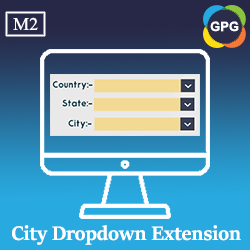
No need to customize, Buy nowMagento 2 City Dropdown Extension
Special Price
€99.00
Regular Price
€299.00
In stock
SKU
CDE86
Show the city field in the dropdown on the customer address. It helps the customer easily to complete the customer address, increase your sales for your store.
- Show the city field in the dropdown on the customer address.
- Translate the city field into other languages
- Manage the regions and cities from the backend.